How to Live Stream IP Camera to YouTube
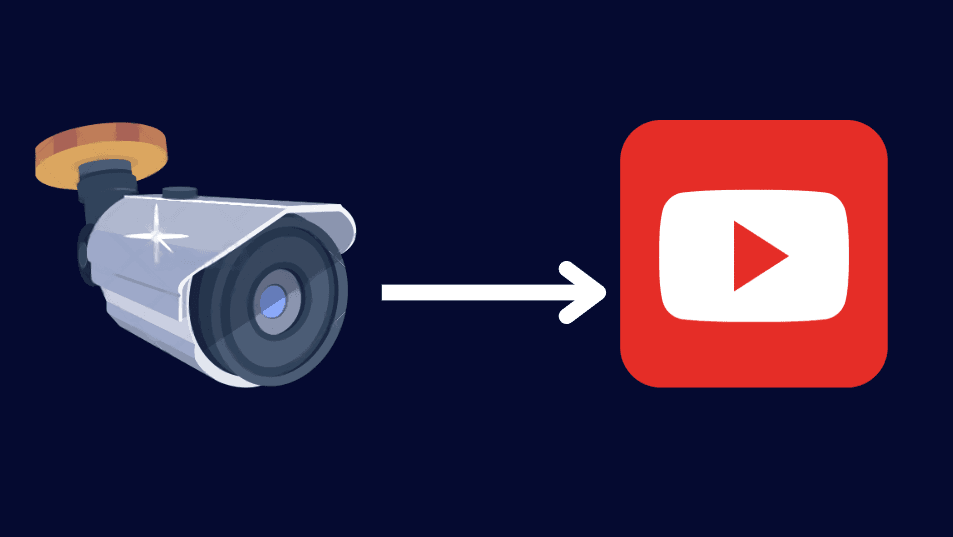
In this guide, you'll learn how to stream your IP camera to YouTube, enabling you to embed the live feed on your website, share it across social media, and support an unlimited number of viewers with latency as low as 5 seconds. We will utilize IP Camera Master's restreaming feature. IP Camera Master will pull your ip cameras RTSP stream and restream it to youtube channel so that your viewers can watch it.
Step 1: Make RTSP Stream Accessable
First things first, your IP camera must be accessible over the internet using the RTSP protocol. Nearly all ip cameras support RTSP protocol so you do not need to worry about that. You’ll need the RTSP URL for your camera so that IP Camera Master can connect and pull the stream. To achieve this, you must set up port forwarding and format the RTSP URL with your camera's username and password. For a step-by-step guide on how to do this, check out this blog post.
After you create your RTSP camera on IP Camera Master and its status is Live, you can move to next step.
Step 2: Get Youtube Channel RTMP Endpoint
Go to your youtube studio. Click on Go Live. On this page you will see your streaming key and rtmp end point. We will use them to form a url like this:
{RTMP-ENDPOINT-URL}/{YOUR-STREAMING-KEY}
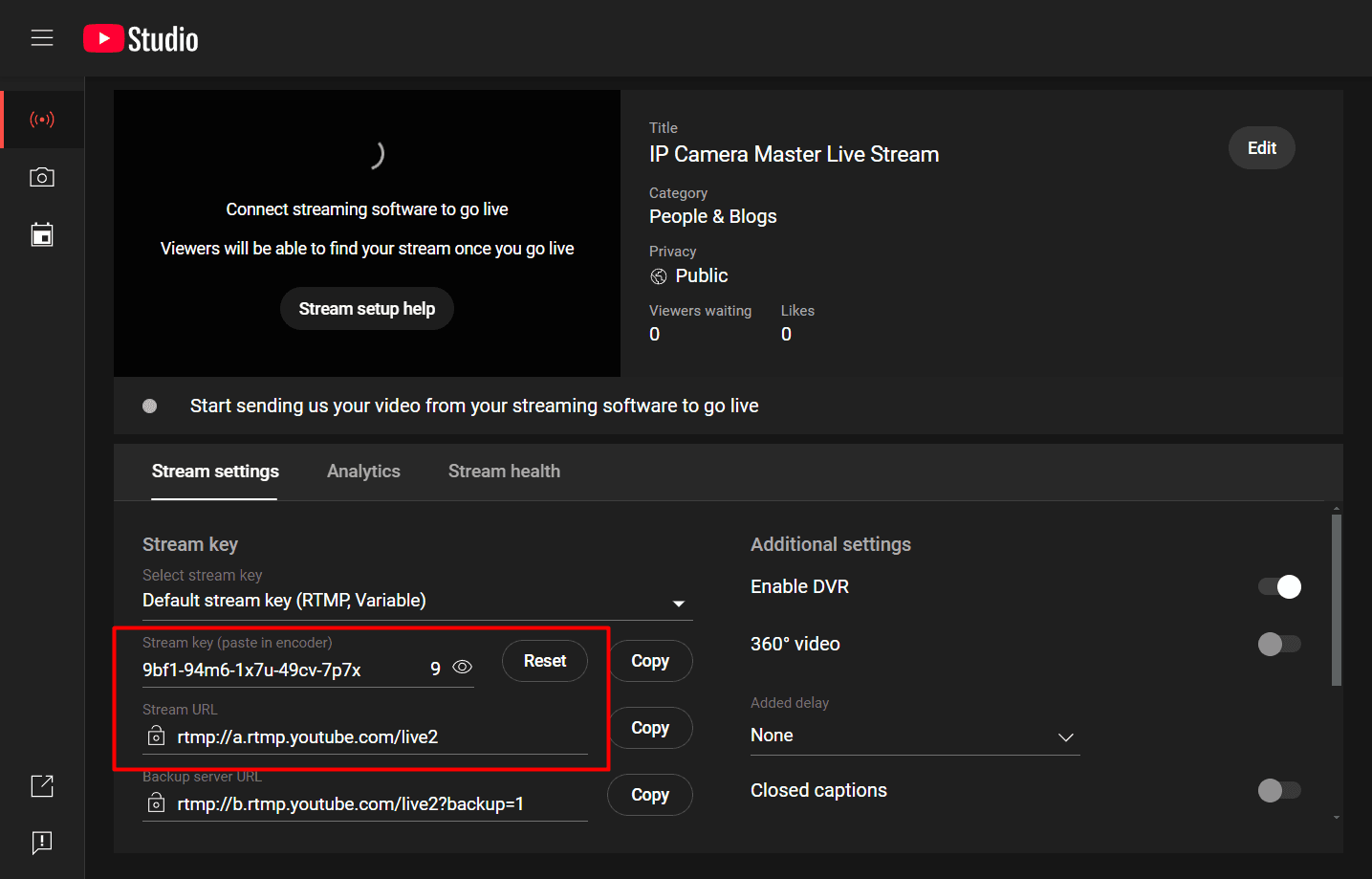
Example RTMP URL: rtmp://a.rtmp.youtube.com/live2/9bf1-94m6-1x7u-49cv-7p7x
Copy this URL and go to IP Camera Master dashboard.
Step 3: Add RTMP Endpoint to IP Camera Master Camera
Now we will add the RTMP endpoint URL with your streaming key to your camera on IP Camera Master so the system will forward the stream to your youtube channel. To do this, open your camera page on IP Camera Master, click "Actions" - "Restream"
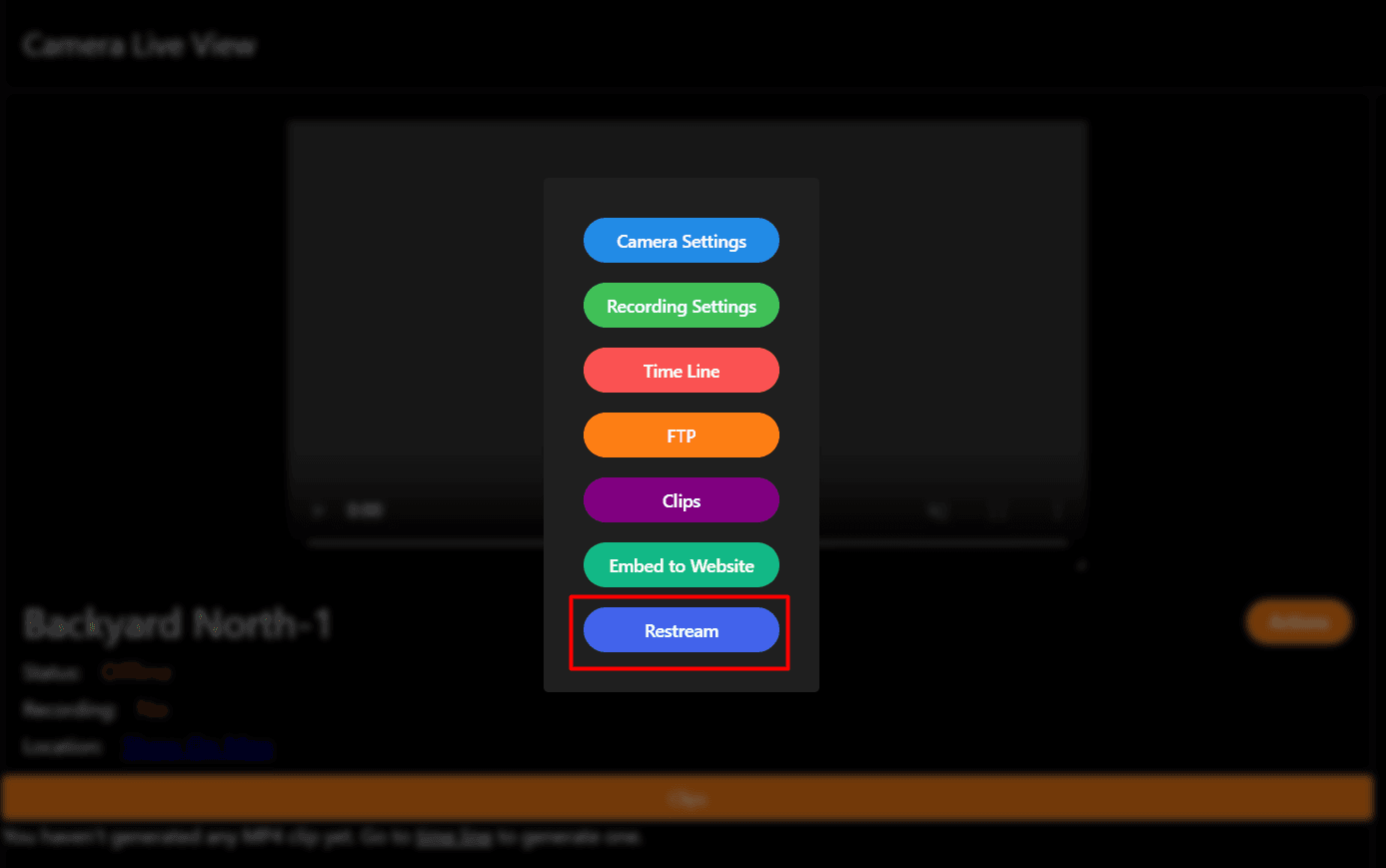
After clicking restream, Click on "Add". Then paste your youtube rtmp endpoint url with its stream key.
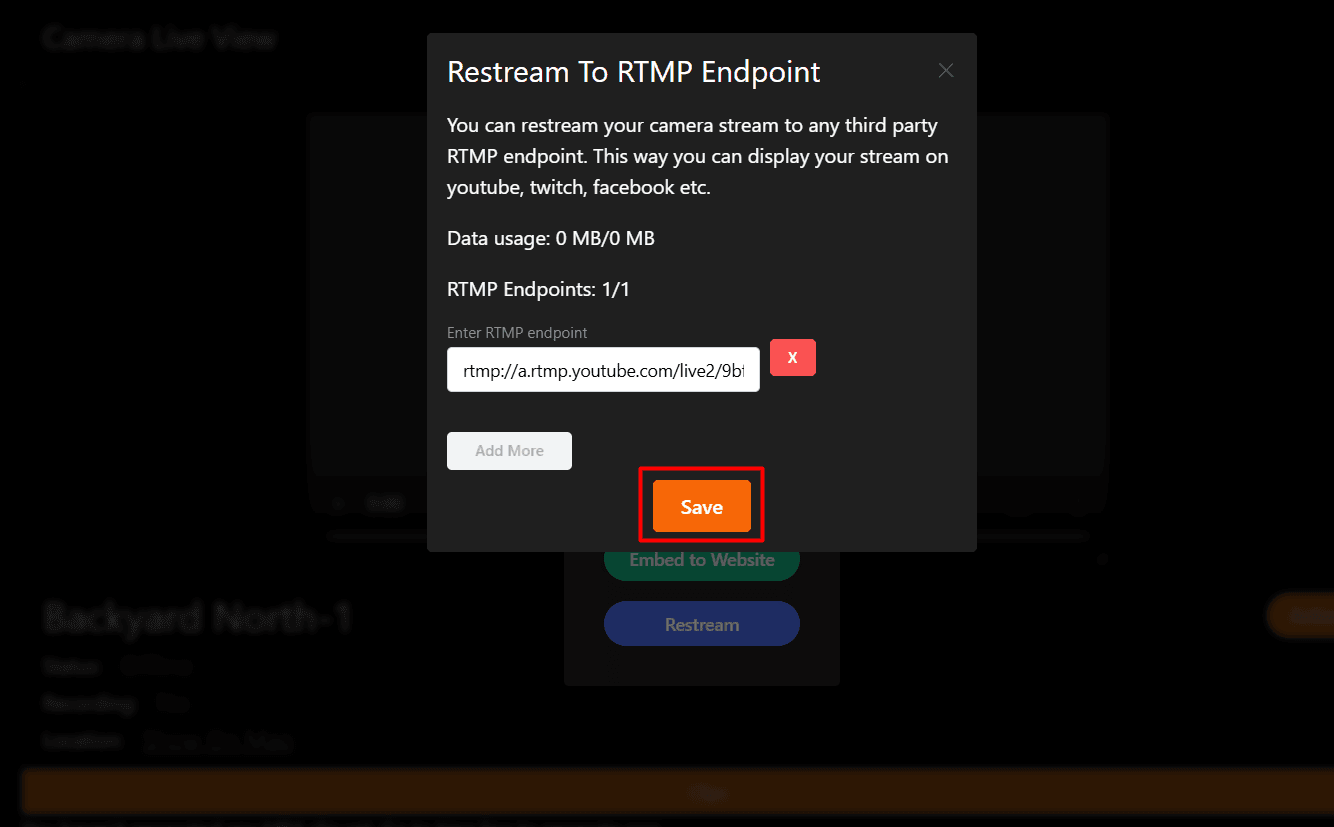
Click on Save. Publish on youtube should automaticly start. You can go back to your channel on youtube and start watching the live stream and share it with others.
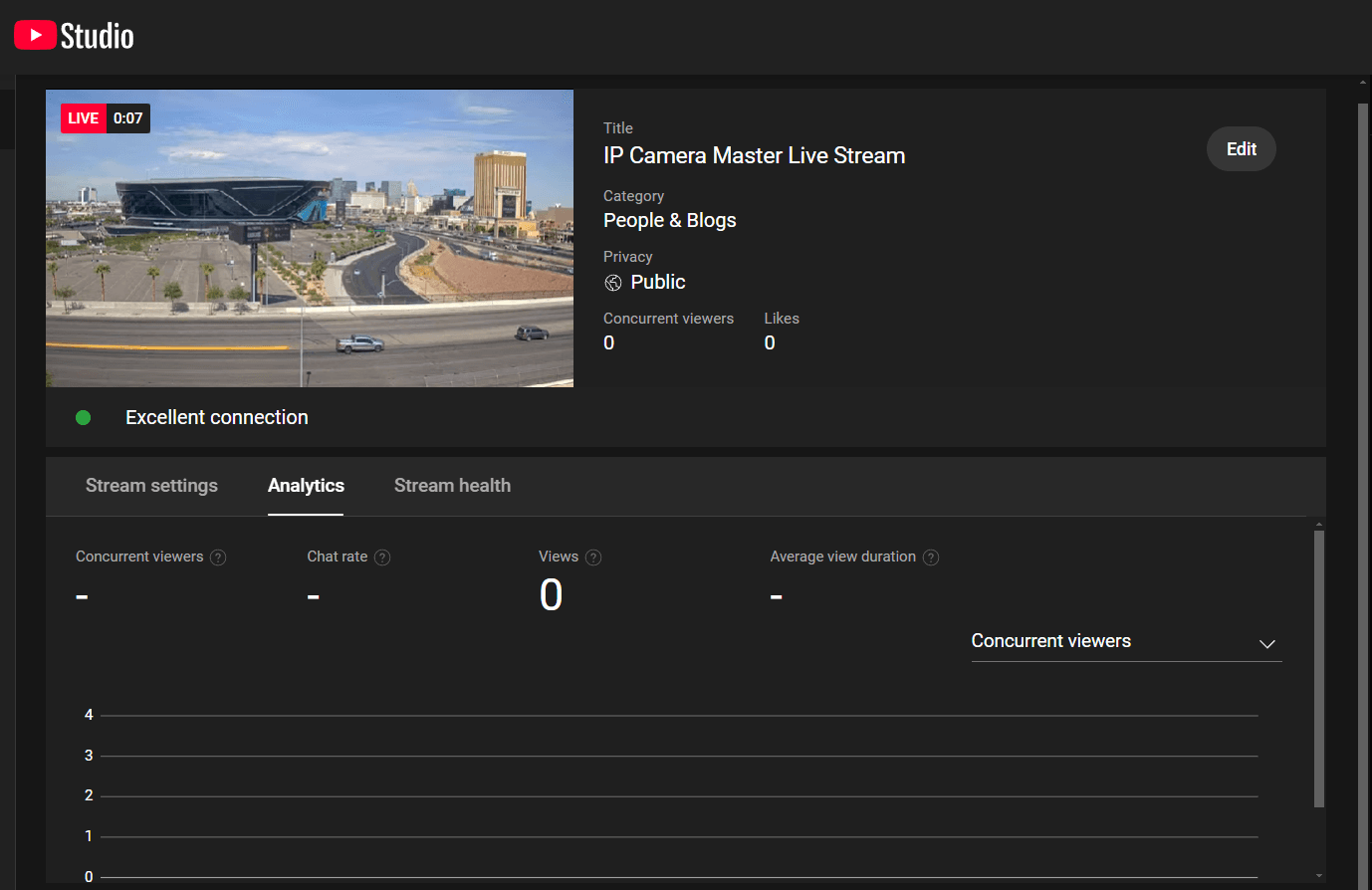
Conclusion
Restreaming RTSP streams to YouTube is an excellent way to distribute IP camera feeds with low latency to an unlimited number of viewers. By leveraging YouTube's robust playback infrastructure, you can easily share your live stream by simply copying your channel's video URL and embedding it on your website or sharing it across social media platforms. If you encounter any issues during the process or need assistance, feel free to reach out to us at support@ipcameramaster.com. Happy video surveillance!
Similar Posts
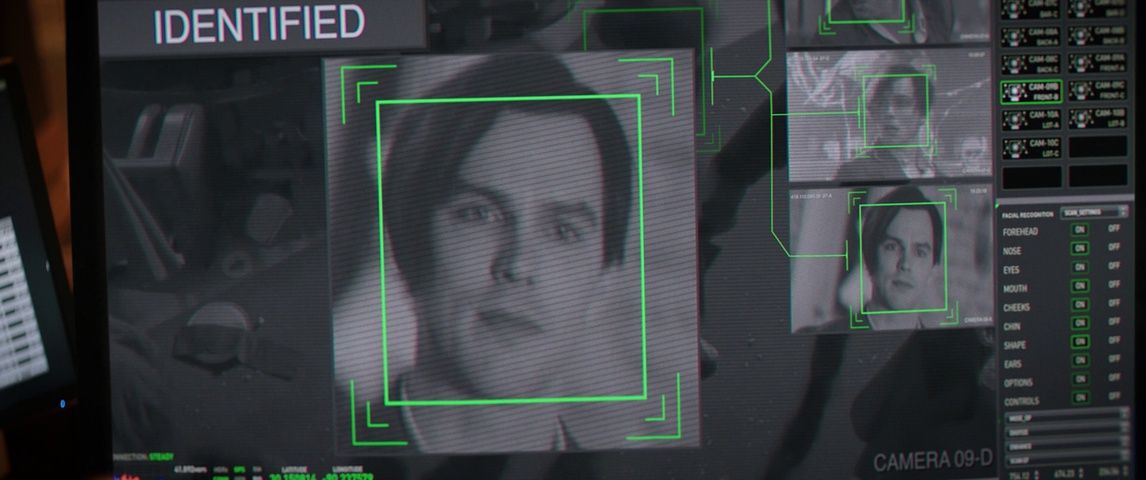
Turn Any IP Camera into a Smart Face Recognition System
2025-02-15Learn how to enable advanced AI face recognition for any IP camera. Get instant email alerts and API webhooks whenever a person is detected.
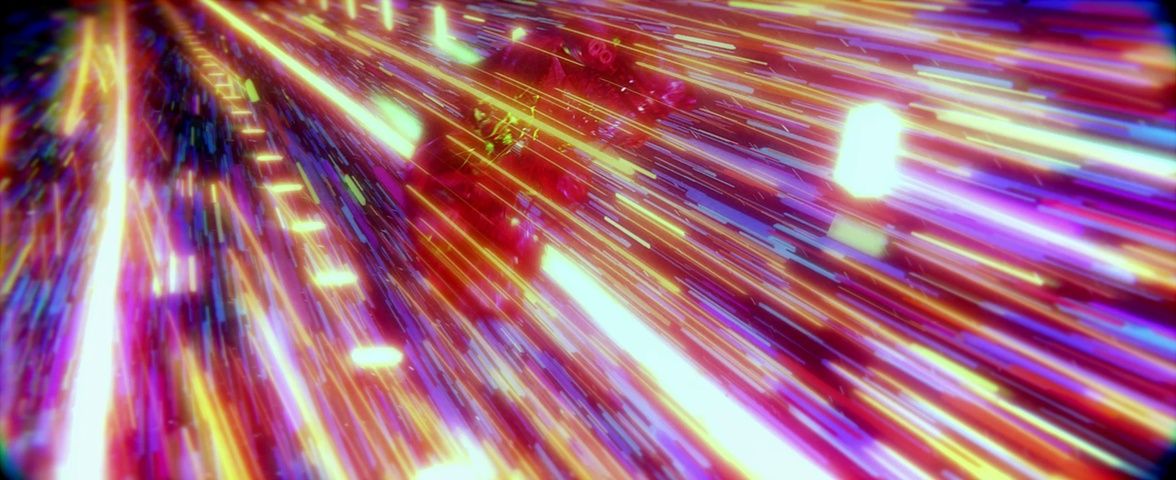
How to Live View Security Camera Streams Online With Ultra Low Latency
2025-02-06Learn how to watch live security camera streams directly in your browser with ultra-low latency (as low as 100 ms) using RTSP to WebRTC. Perfect for real-time monitoring.

How to Watch Your Security Cameras Online in Real-Time
2024-11-15Learn how to live watch your IP security cameras online step by step. With IP Camera Master you can watch your FTP, RTSP, RTMP security cameras with near 0 latency through web.

