Ai Face Recognition and Detection For Any IP Camera
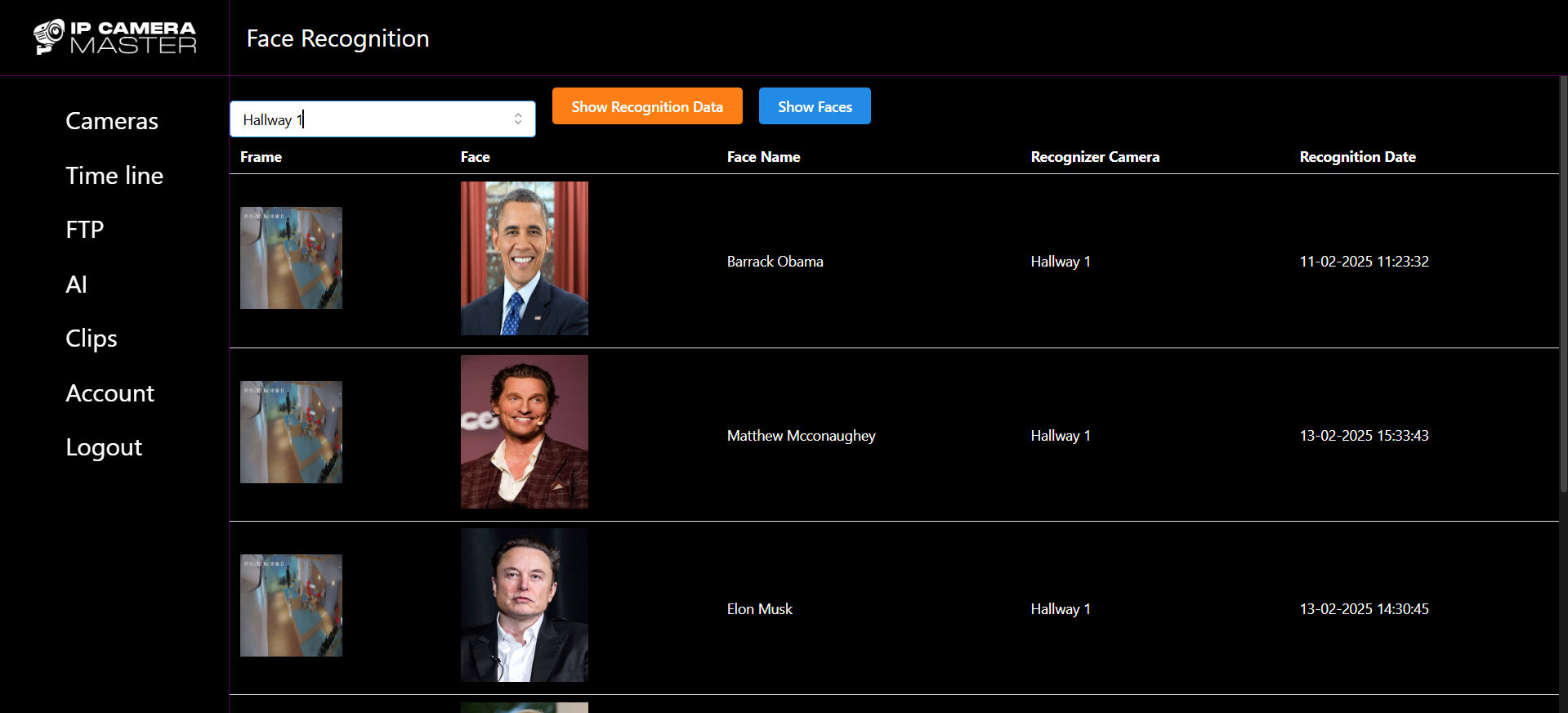
Enable face recognition on any IP camera and receive email notifications when a person is detected. Easy integration with FTP for any IP camera. Compatible with all brands and models.
Step 1: Connect Security Camera to IP Camera Master with FTP
Configure your ip camera to send its frames to IP Camera Master through its firmware panel. To learn how to do that check this blog post.
Step 2: Add Face Images For Recognition
Navigate to AI on your dashboard and select Face Recognition. Choose your camera, then click Add Face.
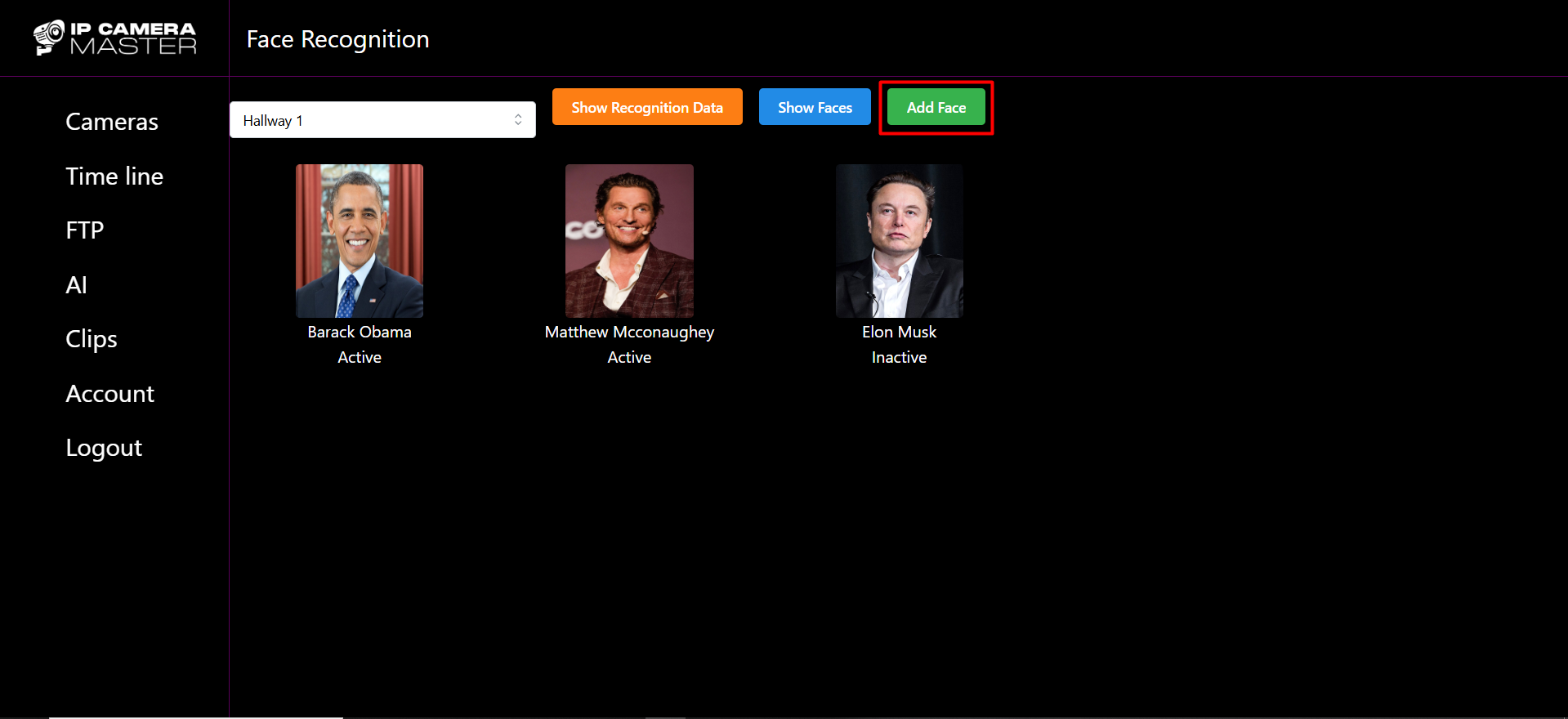
Upload a clear image of the person you want to detect. If Activate is checked, face recognition will be enabled immediately upon saving. If you select Send Email Notification, IP Camera Master will send an email notification whenever the person is recognized.
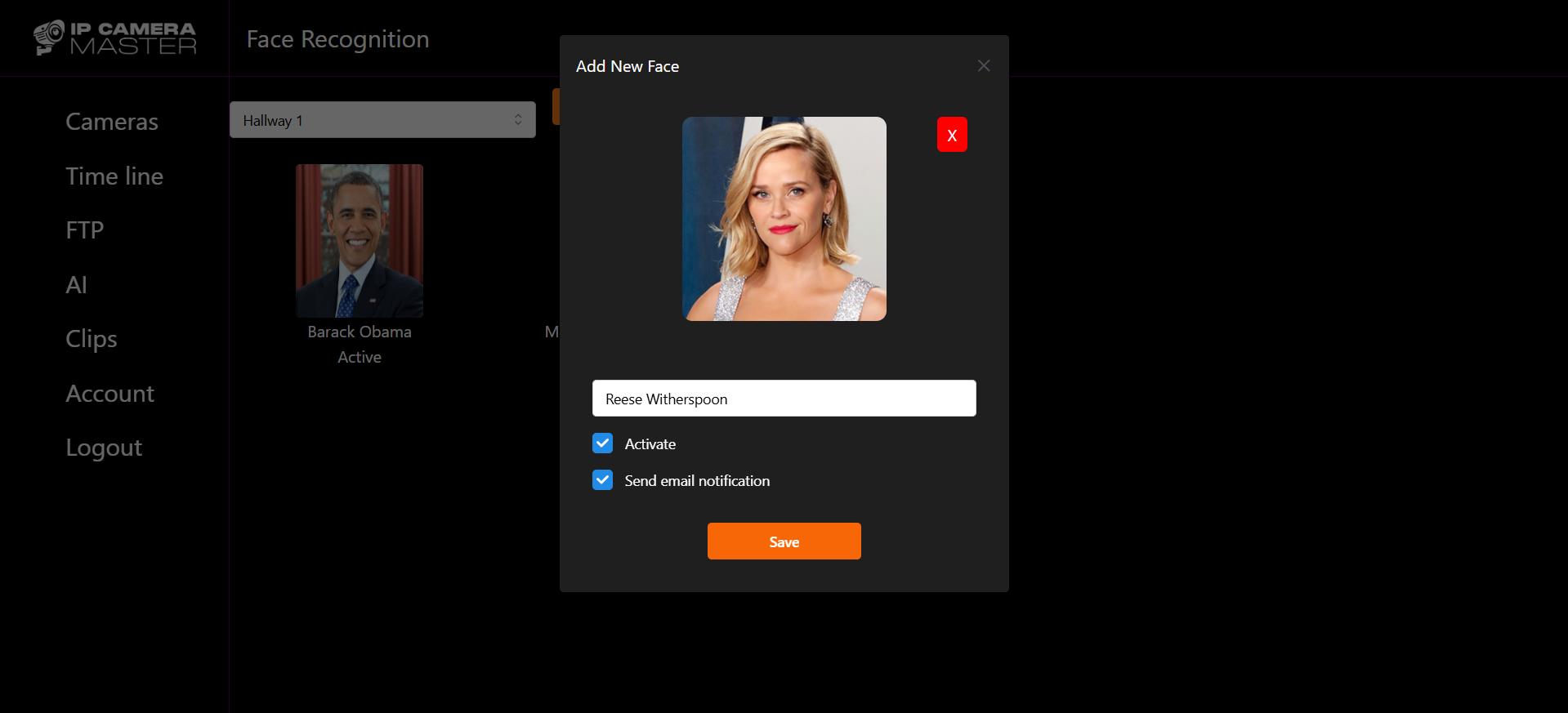
Click Save to start recognition automatically. You will receive email notifications upon detection. To view recognition results and frame data, go to AI → Face Recognition in your dashboard.
Face recognition is a premium feature. To enable it for your account contact us at support@ipcameramaster.com

