Add Live Security Camera Streams to Your Website with Ease

In today's digital age, transparency and real-time monitoring have become increasingly important for businesses, property managers, and security-conscious individuals. Imagine being able to share live camera feeds directly on your website, giving visitors instant access to real-time visual information. IP Camera Masters embed stream to website feature makes this possible with unprecedented ease.
In this blog post, we'll explore how to seamlessly integrate security camera streams into your website, enabling visitors to watch the live feed directly from your site.

How to embed security camera stream to your website?
Step 1: Get an IP Camera Master account with Embed to Website feature
Embed to website is a paid feature of IP Camera Master and its not available for trial accounts. You can buy this feature for your account through your dashboard account section or this page
Step 2: Add IP Camera to IP Camera Master
Before we embed stream of camera to a website, you need to add the camera to ip camera master and make sure you can watch it through dashboard. To do that check this page
Step 3: Authroize Websites and Generate IFrame Code
We will generate a HTML IFrame code and place it to our websites code to display the camera stream. To do that go to cameras page. Click on Actions button and click Embed to Website. Put the domains of the websites which will be authorized to display the stream. Click Save.
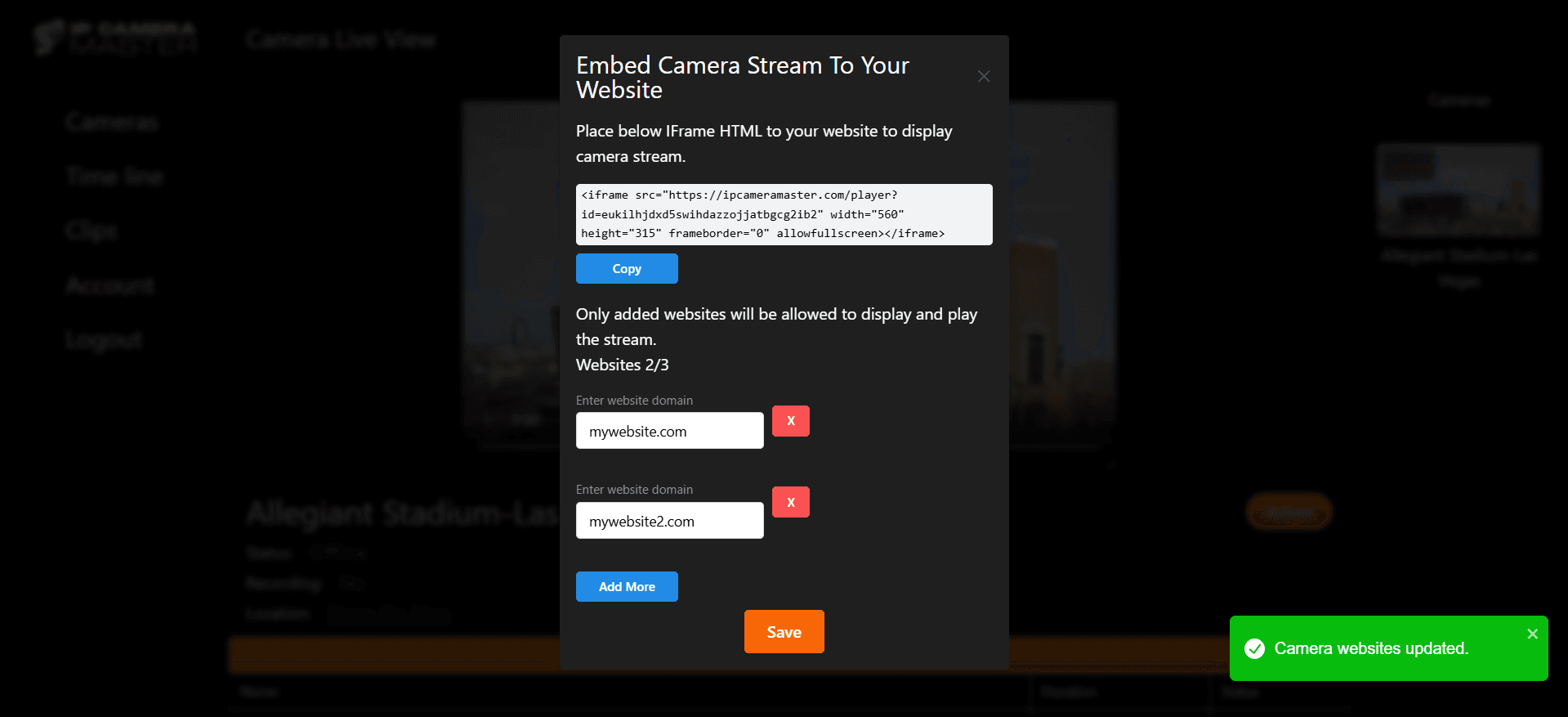
Step 4: Add IFrame Code To Your Website
Simply paste the iframe code you copied into your website source code. When a user visits the site, the stream will automatically start playing!
Similar Posts
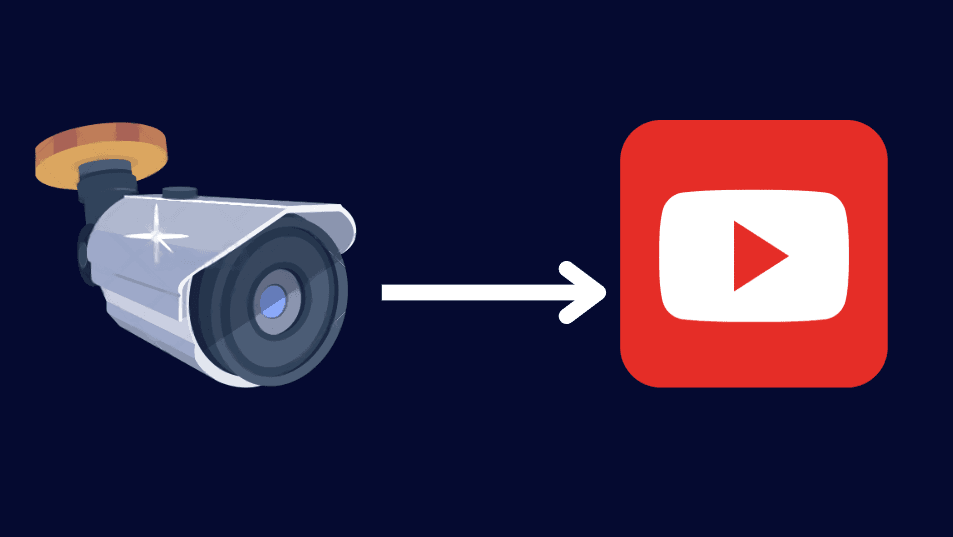
How to Live Stream IP Camera to YouTube
2025-02-11Learn how to live stream RTSP IP camera streams to YouTube for low latency live view. Embed your ip camera stream to your website, share it on social media platforms and support unlimited number of viewers.

Guide to Building the Most Affordable Video Cloud Surveillance for Property
2025-02-03Learn how to build the most robust and cost-effective cloud video surveillance system for your property - featuring example security camera hardware and IP Camera Master.

How to Configure Hikvision Security Camera FTP for Cloud Recording
2025-02-04Learn how to configure the FTP settings of a Hikvision IP camera to upload frames for cloud recording and live viewing.

