How to Watch Your Security Cameras Online in Real-Time

In today’s fast-paced world, the need for real-time monitoring has never been greater. Whether it’s for home security, business surveillance, or keeping an eye on remote locations, security cameras have become an indispensable tool. But what if you could access your camera streams online with near-zero latency?
In this blog post, you will learn how to watch security camera streams in real time through web. We will talk about challenges, protocol limitations and how IP Camera Master can help you.

Why Remote Real-Time Monitoring Matters
The value of live monitoring lies in its immediacy. From detecting unauthorized access to ensuring the safety of loved ones, every second counts. However, traditional methods of viewing camera feeds often introduce delays such as 10-20 seconds that can compromise timely responses. Most security camera systems does not even allow users to watch cameras remotely through web. IP Camera Master eliminates this concern by delivering near zero latency streams directly through your web browser for any security camera.
FTP vs RTSP/RTMP
There are two primary ways to connect your camera to IP Camera Master for live viewing.
1-) FTP-Based Live Watching
In this method, the security camera uploads individual frames to the cloud via FTP at predefined intervals. This approach is cost-effective and simple to set up, making it ideal for users who need an affordable way to monitor their cameras remotely. However, since frames are uploaded periodically rather than streamed in real time, latency can be higher—typically up to several seconds depending on the configuration.
You can set IP Camera Master FTP endpoints through your camera’s firmware panel and start live watching frames directly from the IP Camera Master dashboard.
2-) Stream Connected Live Watching (RTSP/RTMP Live Streaming)
With this method, the camera streams video continuously using RTSP, RTMP, or ONVIF protocols, allowing for real-time viewing with ultra-low latency. Since the system supports WebRTC, latency can be as low as 100ms, providing a near-instant live feed. This makes it the preferred choice for users who need smooth, high-frame-rate monitoring with minimal delay.
To stream and watch an IP camera feed in real time, you need a specialized system like IP Camera Master. The system receives the stream, processes it, and delivers it via WebRTC, ensuring seamless, low-latency live viewing from your dashboard.

The Challenge: RTSP to WebRTC
RTSP is the foundational protocol enabling IP security cameras to share their streams over the public internet. Despite its widespread use, RTSP is an older technology that lacks support for real-time viewing in modern browsers or applications. That's where IP Camera Master steps in. Our platform seamlessly converts your camera's RTSP stream into WebRTC, empowering you to watch your streams effortlessly from your dashboard with modern, low-latency performance.
How does it work?
If you are utilizing FTP, first step is to configure FTP credentials through your cameras firmware panel so that it can upload frames to ip camera master.
If you are utilizing RTSP/RTMP for low latency live watch, first step is to allow IP Camera Master to access your camera stream. Once the stream is accessable, you can create a new camera through your dashboard. To learn how to make this, check this page
If your camera supports RTMP, you can go ahead and create new camera through your dashboard by choosing RTMP as its type. Then you can place generated RTMP endpoint url to your cameras RTMP field by accesing its panel. Then your camera will push its stream to IP Camera Master and you will be able to watch it with low latency through web.
Similar Posts

FTP vs. RTSP vs. ONVIF vs. RTMP: Which is Best for Video Surveillance?
2025-02-02Choosing the right protocol for video surveillance is crucial for security and efficiency. This guide compares FTP, RTSP, ONVIF, and RTMP to help you determine which best suits your needs.
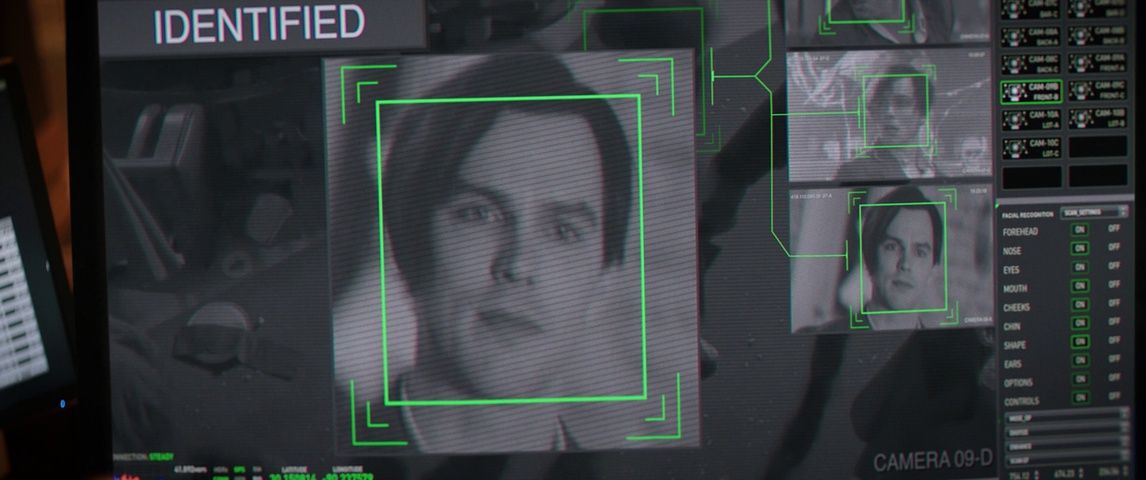
Turn Any IP Camera into a Smart Face Recognition System
2025-02-15Learn how to enable advanced AI face recognition for any IP camera. Get instant email alerts and API webhooks whenever a person is detected.

FTP vs RTSP for Security Cameras: Which is Best for Live Viewing and Cloud Recording?
2025-02-01Explore the key differences between FTP and RTSP for security cameras. Learn which protocol is best for live viewing and cloud recording, based on your needs for real-time streaming and secure footage storage.

